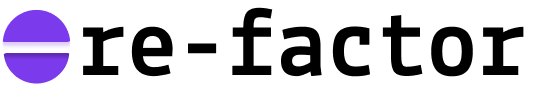import { Experiment } from "@re-factor/sdk/experiment";
const myCompletionRunnableId = "...";
const summaryLengthEvaluatorId = "...";
const coherenceEvaluatorId = "...";
const experiment = await Experiment.construct({
name: "Model Comparison Test",
runnable_type: "completion",
runnable_id: myCompletionRunnableId,
description: "Comparing different LLM models for summarization",
evaluator_ids: [summaryLengthEvaluatorId, coherenceEvaluatorId],
candidate_runnables: [{
name: "Claude 3.5 Sonnet",
llms: [{
name: "claude-sonnet-3.5",
provider: "anthropic",
model: "claude-3.5-sonnet",
default: true
}],
}, {
name: "Gemini 2.0 Flash Experimental",
llms: [{
name: "gemini-2.0-flash-exp",
provider: "google",
model: "gemini-2.0-flash-exp",
default: true
}],
}],
timeout_seconds: 3600
});
await experiment.start();